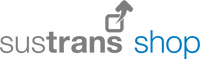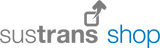Sustrans' GPX Guide
A GPX file contains GPS data that can be read and used by GPS devices, software and online mapping tools.
In its raw form, it reads as xml code, full of GPS coordinates and data points.
To learn more about GPX files, visit this page.
Buying a GPX file from the Sustrans Shop
When you purchase a GPX file from the Sustrans Shop, a download link will be emailed to you following your order confirmation.
If you opted for a shop account, you will also be able to access the GPX download from your account.
When you download the GPX, it will be a zipped file. To use the GPX, you will need to extract the files from the zip folder before you can use them on a device.
- To unzip a folder on an Apple device, you will need to be on iOS 13 or macOS Sonoma and we recommend ensuring your device has recently been updated with the latest software. Detailed instructions can be found on the Apple website.
- To unzip a folder on an Android device, you will need to use your file manager app, or “Files by Google”.
- To use on a Garmin device, you can use the Garmin Explore App and do so via your iOS or Android device. Alternatively you can transfer it to your Garmin device through using a PC / laptop. The Garmin website has lots of information on how to transfer GPX files to your device.
Viewing your GPX files
There are many apps (in browser and mobile) that you can import GPX files into. We don’t recommend any in particular, but here are some suggestions:
- Free apps for iOS: GPX viewer, Open GPX Tracker (these are very limited and just allow route visualisation)
- Subscription apps available on iOS: AllTrails, OutdoorActive, GPX Viewer
-
Free apps for Android: GPX Viewer
- Subscription apps available on Android: AllTrails, Komoot
If you're using a Garmin or other GPS device please consult your device's manual or contact their customer services for help loading GPX files onto the device.
If you have any questions or would like a test file, please email our Customer Services team.